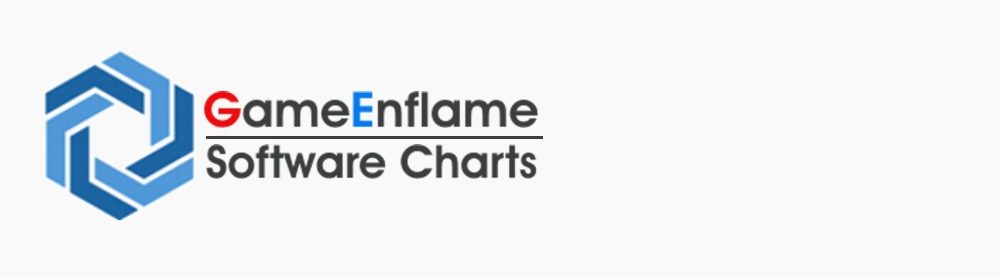In an era that is becoming increasingly digital, with texts playing an ever more significant role, it is crucial to absorb information quickly and efficiently. Reading diverse texts can be time-consuming and requires high concentration. This is where a text-to-speech reader comes into play, allowing texts to be read aloud rapidly instead of having to read them painstakingly yourself.
Text-to-Speech Reader and Reading Documents on the PC
The text-to-speech reader has numerous advantages when it comes to having texts read aloud on a PC.
Whether it’s lengthy academic papers, extensive reports, or simply interesting articles on the internet – such a program can convert texts into audible language, making them accessible to everyone. The applications are diverse, and there are many reasons why one should use such a program.
Clear and Distinctive Voice in the Text-to-Speech Reader
A crucial factor in using a text-to-speech reader is the quality of the voice used to render the text. A clear voice is essential for presenting the text in an understandable and pleasant manner. No one wants to subject themselves to a monotonous or hard-to-understand voice when seeking to absorb information. Our text-to-speech reader, therefore, distinguishes itself with top-notch speech output.
A good text-to-speech reader can be beneficial in many ways.
Main Features of Our Text-to-Speech Reader:
- Text-to-Speech Technology: The text-to-speech reader uses advanced text-to-speech technology to convert written text into spoken words.
- Versatility: It can read texts in various formats, including emails, eBooks, webpages, and documents.
- Natural-Sounding Voice: Our program has voices that sound human and provide a pleasant listening experience.
- User-Friendly: It is easy to install and use, even for less technically savvy users.
Advantages of Our Text-to-Speech Reader:
- Time Savings: Helps users listen to texts while engaging in other activities, saving time.
- Accessibility: Facilitates access to printed content for people with visual impairments and promotes inclusivity.
- Enhanced Educational Opportunities: Students can use educational materials in spoken form to facilitate learning.
- Proofreading Assistance: Is useful for detecting errors and inconsistencies in texts.
- Customization: Users can tailor settings to their individual preferences.
Disadvantages of Our Text-to-Speech Reader:
- Privacy: In some cases, the program is used for texts that are protected.
When selecting a text-to-speech reader, there are some helpful criteria to consider:
- Voice Quality: Ensure that the program provides a clear and understandable voice. The quality of speech output should be high.
- Supported File Formats: Make sure the program supports the file formats you use most frequently, such as PDF, DOCX, TXT, and others.
- Customization Options: A text-to-speech reader should offer various customization options, including voice selection, reading speed, and the ability to highlight text passages.
- Compatibility: Check if the program is compatible with your operating system and the devices you use.
Examples of Optimal Text-to-Speech Readers:
- Audio Reader XL: Supports multiple file formats like DOCX, DOC, ePub, PDF, TXT, and more.
- VoiceOver: An integrated read-aloud feature available on Apple devices.
- Kurzweil 3000: Specifically designed for educational purposes, with text customization features.
- Natural Reader: Offers natural voices and versatile applications.
- NVDA: An open-source program focused on accessibility.
- JAWS: A sophisticated text-to-speech reader for Windows operating systems, with a focus on accessibility.
- ReadSpeaker: Provides a range of customization options and supports multiple languages.
Our text-to-speech reader helps process texts more efficiently, enhances concentration, and makes information accessible without barriers. The choice of the right program depends on your individual needs and preferences, but the quality of the voice should always be a crucial criterion. With recommended settings and customization options, the program can become a valuable tool for transforming texts into an audible form, making reading more accessible.